Manage folders
A folder can be configured so that the nodes within it use specific ringfence settings. To apply folder settings, you select the folder in the hierarchy:

Then, while it is selected, click the 'right arrow' (as shown) to open a menu of the available settings:
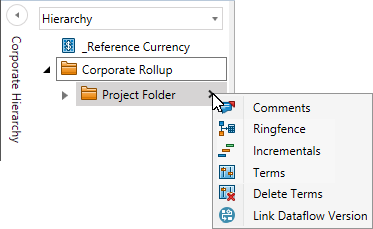
Note this menu is not the same as the node's context (also known as 'right-click') menu.
